Smart home integration is rapidly transforming the way we manage and control our homes. By connecting devices like smart thermostats, security cameras, and smart lighting systems, homeowners can automate daily tasks and enhance their home’s efficiency.
Also Read
Whether you want to save energy, improve security, or simplify routines, smart home technology allows you to do so with ease.
Integrating smart devices into your home provides seamless control through a central hub or app, enabling remote access and automation that adapts to your lifestyle.
In this article, we will explore how to integrate smart home devices effectively, covering the best smart home systems for beginners, and diving into the benefits of smart home integration for convenience, security, and energy efficiency.
Whether you are just starting with a basic smart home system or expanding an existing setup, this guide will help you build a smarter, more connected home.
1. What Is Smart Home Integration and How Does It Work?
How Smart Home Integration Works
Smart home integration connects various smart devices, such as smart thermostats, lighting, and security systems, into a centralized system that can be controlled through a smart home hub or smartphone app.
Devices communicate via wireless protocols such as Wi-Fi, Bluetooth, Zigbee, and Z-Wave to work together seamlessly. This integration allows homeowners to automate tasks and control multiple devices with just a few taps or voice commands.
For example, you can automate a routine where your lights turn off, your thermostat adjusts to an energy-saving mode, and your doors lock automatically when you leave the house. This level of automation not only saves time but also improves energy efficiency and security.
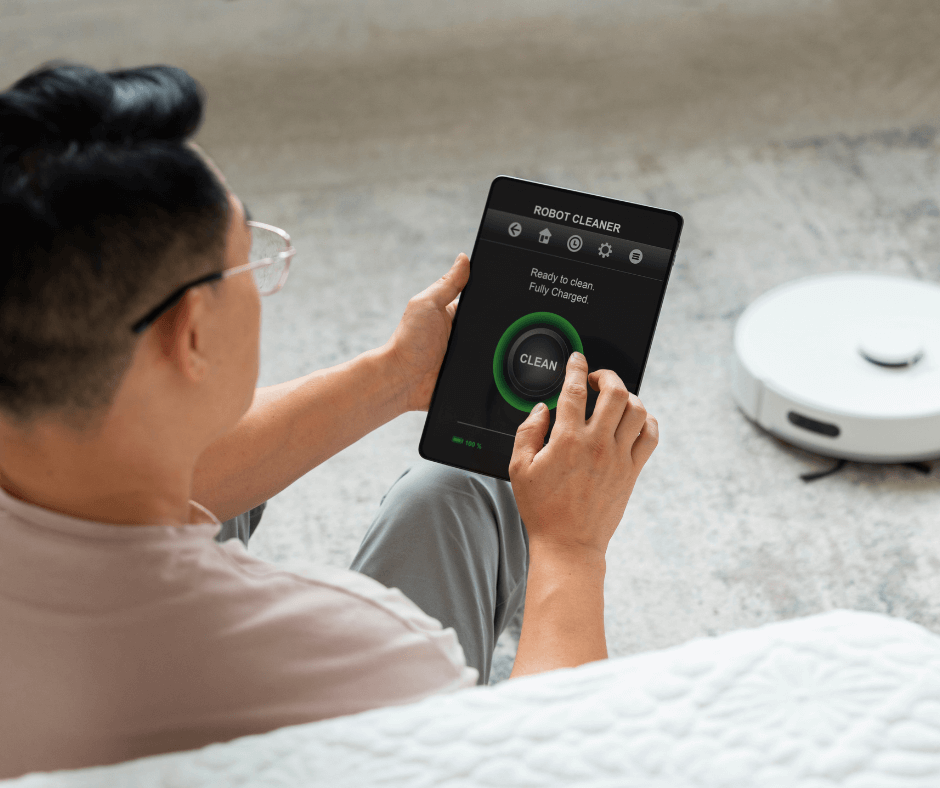
| Wireless Protocol | Purpose |
|---|---|
| Wi-Fi | Connects devices over high-speed internet |
| Bluetooth | Short-range communication for specific devices |
| Zigbee & Z-Wave | Low-power communication for home automation |
What Devices Can Be Integrated into a Smart Home?
A variety of devices can be integrated into your smart home system:
- Smart thermostats: Devices like Nest and Ecobee automatically adjust the temperature based on your schedule, optimizing energy use.
- Smart lighting systems: Systems like Philips Hue allow you to schedule and control your lights from anywhere.
- Smart security cameras: Cameras like Ring and Arlo provide real-time monitoring and alerts.
- Smart kitchen appliances: Smart refrigerators and ovens add convenience by allowing remote control of cooking and food storage settings.
Why Should You Integrate Smart Home Devices?
Integrating smart devices into your home enhances convenience, saves energy, and improves home security. With everything centralized and automated, you can manage your home more efficiently while reducing utility costs and increasing peace of mind.
2. Choosing the Right Smart Home Hub
What Is a Smart Home Hub and Why Is It Important?
A smart home hub is the central system that connects and manages all of your smart devices, ensuring they can communicate and be controlled from one platform. Without a hub, you’d need to control each device individually through separate apps, which defeats the purpose of home automation.
A smart home hub, such as Google Nest Hub or Amazon Echo, acts as the brain of your smart home, allowing you to control everything through a single app or voice assistant.
Choosing the right hub is crucial because it ensures compatibility between your devices and makes managing your smart home system easier. Hubs also enable advanced automation, allowing multiple devices to work together in routines or sequences that simplify daily tasks.
Top Smart Home Hubs
When selecting a hub, consider the ecosystem you are comfortable with, the devices you already own, and future expansion. Here are some of the most popular options:
- Google Nest Hub: Great for users who prefer Google Assistant. It integrates well with Google Home and supports a wide variety of devices, including lights, thermostats, and speakers.
- Amazon Echo (Alexa): Ideal for Alexa users, offering compatibility with a broad range of devices. Alexa allows you to control your smart home through voice commands, and it supports integrations with smart home security systems, smart lighting, and more.
- Apple HomeKit: Best for iOS users who value privacy and seamless integration with Apple products. HomeKit works with many smart home devices, providing enhanced control through Siri.
| Smart Hub | Best For |
|---|---|
| Google Nest Hub | Google Assistant users |
| Amazon Echo (Alexa) | Alexa users, broad device compatibility |
| Apple HomeKit | iOS users who prioritize privacy and integration |
Compatibility Considerations
When selecting a smart home hub, ensure it supports all the devices you currently own or plan to purchase. Some hubs, such as Samsung SmartThings, offer support for multiple protocols like Zigbee and Z-Wave, which allows for greater flexibility.
Devices such as smart thermostats, lighting, and security systems should be fully compatible with the hub to avoid connectivity issues. Checking device compatibility upfront ensures a smoother experience as you expand your smart home system.
Why a Smart Home Hub Is Essential
A smart home hub simplifies device management and unlocks advanced features like automated routines. For instance, you can create a routine where your smart lights dim, the thermostat lowers the temperature, and your security system arms itself when you say “Good night.”
With everything working in harmony through the hub, you gain complete control of your home.

3. Smart Home Integration for Security
How to Set Up a Smart Home Security System
A robust smart home security system provides homeowners with peace of mind by integrating devices like smart cameras, door locks, and motion sensors. With real-time monitoring and remote access, you can keep an eye on your home from anywhere and take action immediately if necessary.
Setting up a smart home security system begins with choosing the right combination of devices, such as smart locks for keyless entry, video doorbells for monitoring visitors, and motion sensors for detecting activity around your property.
Popular smart home security devices include:
- Ring Video Doorbell: A device that provides live video feeds of your doorstep and sends motion alerts to your phone.
- August Smart Lock: A keyless entry system that allows you to control and monitor your door lock remotely.
- Arlo Pro Security Camera: A wireless camera that can be placed both indoors and outdoors, offering HD video, night vision, and motion alerts.
| Smart Security Device | Key Feature |
|---|---|
| Ring Video Doorbell | Real-time video feed and motion detection |
| August Smart Lock | Remote control and keyless entry |
| Arlo Pro Security Camera | Wireless HD video with motion alerts |
Best Smart Security Devices for Your Home
When choosing smart security devices for your home, it’s important to select devices that meet your specific security needs. If you’re primarily concerned about monitoring your home’s exterior, devices like the Ring Video Doorbell and Arlo Pro Camera offer excellent options for real-time video monitoring and motion detection.
For added protection, smart locks like the August Smart Lock allow you to control access to your home remotely and provide temporary access codes to guests or service providers.
If you’re looking for a more comprehensive system, consider integrating multiple devices, such as cameras, smart locks, and sensors, all controlled through your smart home hub.
Why Smart Home Security Is Important
A well-integrated smart home security system enhances your ability to monitor and protect your home. Unlike traditional security systems, which may rely on alarms and local monitoring, smart systems allow you to receive real-time notifications directly to your phone.
This allows you to view live footage, lock your doors remotely, and even speak to visitors through video doorbells.
Additionally, smart security devices often work together seamlessly, especially when integrated through a hub like Google Nest Hub or Amazon Alexa.
For example, you can create a routine where your smart cameras turn on, your doors lock, and your lights turn off when you leave the house, ensuring that your home is always secure.
4. Smart Home Integration for Energy Efficiency
How Smart Thermostats Improve Energy Efficiency
One of the most effective ways to save energy in a smart home is by installing a smart thermostat. Devices like the Nest Learning Thermostat or Ecobee are designed to optimize your home’s heating and cooling based on your schedule and preferences.
They learn your routine, adjust the temperature automatically, and even detect when you’re away, ensuring that energy is not wasted on heating or cooling an empty house.
Smart thermostats can be controlled remotely via smartphone, allowing you to make temperature adjustments from anywhere. For example, if you forget to turn off the heat before leaving for work, you can easily lower the temperature using the app.
They also provide energy usage reports, helping you identify patterns and make adjustments to save even more.
| Smart Thermostat | Energy-Saving Feature |
|---|---|
| Nest Learning Thermostat | Learns your schedule and adjusts automatically |
| Ecobee Smart Thermostat | Remote sensors for better room temperature control |
How to Automate Lighting for Energy Savings
Smart lighting systems, such as Philips Hue or LIFX, offer more than just remote control of your home’s lights. With smart bulbs, you can automate lighting schedules, dim lights when not needed, or set motion sensors to turn lights on only when someone enters a room.
By automating lighting, you ensure that lights are never left on unnecessarily, helping to lower electricity bills.
Smart lighting can also be integrated into routines. For instance, you can create a routine where your lights gradually brighten in the morning or dim in the evening, aligning with your daily rhythm.
| Smart Lighting System | Energy-Saving Feature |
|---|---|
| Philips Hue Smart Bulbs | Schedule and dim lights remotely to save energy |
| LIFX Smart Bulbs | Voice and app control with automation options |
Using Smart Plugs for Energy Monitoring
Smart plugs are a simple yet effective way to track and reduce energy usage for individual devices. By plugging appliances, lamps, or electronics into a smart plug, you can control when they are powered on or off from your smartphone.
Many smart plugs also include energy monitoring features, allowing you to see exactly how much power each device consumes. This helps identify energy-hungry appliances and make more informed decisions about their usage.
For example, if you notice that a certain appliance is using more power than expected, you can schedule the plug to turn off during certain hours to reduce energy consumption. Smart plugs are especially useful for devices like space heaters or air conditioners that tend to use a lot of energy.
| Smart Plug | Key Feature |
|---|---|
| TP-Link Kasa Smart Plug | Remote on/off control, energy monitoring |
| Wemo Insight Smart Plug | Tracks energy usage and allows scheduling |

Long-Term Energy Savings and Benefits
Integrating smart energy devices like thermostats, lighting systems, and plugs can significantly lower your monthly utility bills. By ensuring that your home is only using energy when needed, you can reduce your carbon footprint and enjoy long-term savings.
Smart home integration for energy efficiency is not just about cutting costs; it’s also about creating a more sustainable and eco-friendly home.
With automated controls and energy monitoring, smart devices help you make smarter decisions about your home’s energy usage, making it easier to optimize every aspect of your household’s power consumption.
5. Smart Home Integration for Entertainment
Smart TVs and Streaming Devices
One of the most popular ways to enhance your home entertainment experience is by integrating smart TVs and streaming devices. A smart TV, such as those offered by Samsung or LG, comes with built-in apps for streaming services like Netflix, Hulu, and YouTube.
These TVs can also connect to your smart home system, allowing you to control them via voice assistants like Amazon Alexa or Google Assistant.
If you don’t have a smart TV, you can use streaming devices like Google Chromecast, Apple TV, or Amazon Fire TV Stick to turn any television into a smart entertainment hub.
These devices allow you to stream content from your phone, tablet, or computer directly to your TV, while integrating with your smart home hub for seamless control.
| Smart TV or Device | Key Features |
|---|---|
| Samsung Smart TV | Built-in apps, voice control via Bixby, Alexa |
| Google Chromecast | Stream content from your phone, voice-controlled |
| Amazon Fire TV Stick | Turns any TV into a smart device, integrates with Alexa |
Smart Speakers and Multi-Room Audio Systems
Smart speakers are central to a smart home entertainment system. Devices like Amazon Echo or Google Nest Audio can stream music, podcasts, and audiobooks throughout your home with just a voice command.
These speakers connect to popular streaming services like Spotify, Pandora, and Apple Music, and can be controlled hands-free.
For a more immersive audio experience, multi-room audio systems like Sonos or Bose allow you to play synchronized music in multiple rooms. These systems integrate seamlessly with your smart home hub, letting you control volume, playlists, and room-specific audio settings through an app or voice command.
| Smart Speaker | Best For |
|---|---|
| Amazon Echo (Alexa) | Alexa integration, voice control for music |
| Google Nest Audio | Google Assistant, high-quality audio |
| Sonos Multi-Room System | Premium sound, control across multiple rooms |
Voice-Controlled Entertainment Systems
Voice assistants like Amazon Alexa, Google Assistant, and Apple Siri allow you to control your home entertainment system with simple voice commands. Whether you want to turn on the TV, adjust the volume, or search for your favorite movie, voice assistants provide hands-free convenience.
You can also create routines to enhance your entertainment experience. For example, saying “Movie Night” could trigger your smart lights to dim, your smart TV to turn on, and your sound system to switch to theater mode. This level of automation adds a new layer of enjoyment to your home entertainment setup.
Setting Up a Home Theater Experience
For a true home theater experience, you can integrate smart projectors, smart soundbars, and even smart lighting that syncs with your movie or music playlists. Devices like the Sonos Beam Soundbar and Philips Hue Play lights can enhance the audiovisual experience by providing surround sound and ambient lighting that adjusts based on what you’re watching.
For example, the Philips Hue Play system can sync with your smart TV, changing the lighting to match the mood and colors on the screen, creating a fully immersive viewing experience. With smart projectors like the Epson Home Cinema series, you can stream content directly from your phone and control the projector using your voice assistant.
| Home Theater Device | Best For |
|---|---|
| Sonos Beam Soundbar | Premium sound quality, integrates with smart hubs |
| Philips Hue Play Lighting | Ambient lighting that syncs with TV or music |
| Epson Smart Projector | Wireless streaming, voice control |
6. Voice Assistants and Home Automation
How Voice Assistants Power Smart Home Integration
Voice assistants such as Amazon Alexa, Google Assistant, and Apple Siri are at the core of modern smart home automation. These assistants make it possible to control your entire home with just a few words, providing hands-free convenience for everyday tasks.
Voice assistants serve as the command center for your smart home system, allowing you to control smart lights, thermostats, security systems, entertainment systems, and more, all through simple voice commands.
Whether you’re asking Alexa to dim the lights, telling Google Assistant to play your favorite song, or instructing Siri to adjust the thermostat, voice assistants simplify the way you interact with your home.
| Voice Assistant | Best For |
|---|---|
| Amazon Alexa | Broad device compatibility, excellent for routines |
| Google Assistant | Google ecosystem, powerful search and queries |
| Apple Siri | Best for privacy-conscious iOS users |
Setting Up Voice-Controlled Routines
One of the most powerful features of voice assistants is the ability to create routines. Routines automate multiple actions based on a single voice command.
For example, you can create a “Good Morning” routine that turns on your lights, adjusts the thermostat, and starts your coffee maker, all triggered by saying, “Alexa, good morning.”
These routines can be customized to fit your lifestyle. Here are a few examples of popular routines you can set up:
- Good Morning Routine: Turns on lights, adjusts thermostat, plays news updates, and brews coffee.
- Movie Night Routine: Dims lights, turns on the TV, and adjusts the sound system for a theater experience.
- Leaving Home Routine: Locks doors, turns off all lights, adjusts the thermostat to energy-saving mode, and arms the security system.
Setting up these routines is simple with any of the voice assistants, and they can be customized to include almost any smart device in your home.
| Routine | Trigger Action |
|---|---|
| Good Morning Routine | Lights on, thermostat adjusts, coffee starts |
| Movie Night Routine | Lights dim, TV turns on, sound system adjusts |
| Leaving Home Routine | Locks doors, lights off, thermostat adjusts |

Voice Assistants and Third-Party Integrations
Voice assistants also integrate with a wide range of third-party apps and services, enabling you to perform a variety of tasks beyond just controlling smart devices. For example:
- Amazon Alexa can integrate with Spotify, Uber, and even grocery delivery services like Instacart.
- Google Assistant connects to Google Calendar, Google Maps, and various other services to provide traffic updates, reminders, and directions.
- Apple Siri integrates with Apple services like Apple Music, Reminders, and HomeKit, allowing you to control your devices while staying deeply integrated with your Apple ecosystem.
These integrations expand the functionality of voice assistants, enabling you to manage your day, automate tasks, and access information instantly, all without lifting a finger.
Privacy and Security with Voice Assistants
As voice assistants are always listening for their wake word, privacy is a common concern for smart home users. Manufacturers have made strides to enhance privacy features:
- Amazon Alexa: You can review and delete voice recordings at any time through the Alexa app.
- Google Assistant: Offers voice control over what data is saved, and you can delete your activity directly from your assistant.
- Apple Siri: Apple emphasizes privacy by processing as much data as possible locally on your device, rather than sending it to the cloud.
It’s essential to stay informed about the privacy settings on your devices and configure them to your comfort level to ensure that your personal data is protected.
7. Smart Home Integration for Climate Control
Smart Thermostats: Optimizing Home Temperature
One of the key components of a smart home climate control system is the smart thermostat. Devices like the Nest Learning Thermostat and Ecobee allow you to automatically adjust your home’s temperature based on your daily habits, ensuring that your heating and cooling systems are only active when needed.
This not only makes your home more comfortable but also reduces energy consumption.
For example, a smart thermostat can learn your routine—when you wake up, leave for work, and go to bed-and adjust the temperature accordingly. If you’re away, the thermostat can switch to an energy-saving mode and then return to a comfortable setting just before you arrive home.
Additionally, smart thermostats can be controlled remotely through a smartphone, so you can adjust your home’s climate even when you’re not there.
| Smart Thermostat | Energy-Saving Feature |
|---|---|
| Nest Learning Thermostat | Learns schedule and adjusts temperature automatically |
| Ecobee Smart Thermostat | Room sensors for more accurate temperature control |
Multi-Zone Climate Control for Efficiency
In larger homes or homes with multiple floors, multi-zone climate control allows you to manage different areas of your house independently.
By using smart thermostats with remote sensors, you can set unique temperatures for different rooms, ensuring that unoccupied areas aren’t unnecessarily heated or cooled. This not only improves comfort but also reduces wasted energy.
For example, you can keep your bedrooms cool while heating the living areas during the day, or you can lower the temperature upstairs while keeping the downstairs warm in the evening. Multi-zone climate control maximizes efficiency by allowing you to heat or cool only the areas in use.
Smart Air Purifiers and Humidifiers
In addition to temperature control, smart air purifiers and humidifiers help maintain indoor air quality and comfort. Devices like the Dyson Pure Cool or Levoit Smart Humidifier can be integrated into your smart home system, allowing you to monitor and adjust air quality remotely.
Smart air purifiers can detect pollutants like dust, pollen, and pet dander, automatically adjusting to clean the air as needed.
Similarly, smart humidifiers can maintain optimal humidity levels, which is especially important during dry seasons or in homes with central heating.
By keeping the humidity within a healthy range, smart humidifiers make your home more comfortable and help prevent issues like dry skin or respiratory problems.
| Smart Climate Device | Function |
|---|---|
| Dyson Pure Cool Air Purifier | Detects pollutants and purifies air automatically |
| Levoit Smart Humidifier | Maintains optimal humidity levels remotely |
Geofencing and Location-Based Climate Control
Many smart thermostats offer geofencing features, which use your phone’s location to automatically adjust your home’s climate when you leave or approach.
For instance, your thermostat can lower the temperature when you leave for work and warm up the house just before you return, ensuring energy is only used when necessary.
This technology allows for precise and automated climate control that not only improves comfort but also maximizes energy efficiency. By integrating geofencing into your smart home system, you can eliminate the need to manually adjust the thermostat, saving both time and energy.
Long-Term Savings with Smart Climate Control
Integrating smart thermostats, air purifiers, and humidifiers into your smart home system offers long-term savings. Smart climate control devices reduce your home’s overall energy consumption by ensuring that heating, cooling, and air quality adjustments are only made when necessary.
In the long run, these devices pay for themselves by lowering utility bills and making your home more energy-efficient.
By automating climate control, you’ll also enjoy a consistently comfortable living environment without the hassle of constantly adjusting your thermostat or worrying about energy waste.
8. Smart Home Integration for Home Automation and Convenience
Smart Kitchen Appliances: Enhancing Efficiency
One of the most convenient aspects of a smart home system is the ability to automate daily tasks using smart kitchen appliances. Devices such as smart refrigerators, ovens, and coffee makers bring a new level of control and convenience to your kitchen.
For example, a smart refrigerator like the Samsung Family Hub can keep track of groceries, provide expiration alerts, and even suggest recipes based on what’s inside.
Smart ovens like the LG SmartThinQ Oven allow you to preheat or adjust cooking temperatures remotely, meaning you can prepare meals more efficiently.
Additionally, smart coffee makers can be programmed to start brewing automatically in the morning, ensuring your coffee is ready when you are.
| Smart Kitchen Appliance | Key Features |
|---|---|
| Samsung Family Hub Fridge | Grocery tracking, touchscreen display, recipes |
| LG SmartThinQ Oven | Remote temperature control, recipe integration |
| Nespresso Smart Coffee Maker | Schedule brews, app control |
Robot Vacuums and Smart Cleaning Devices
Another popular home automation device is the robot vacuum. Devices like the iRobot Roomba and Neato Robotics can clean your floors automatically, using sensors to navigate around obstacles and ensure thorough cleaning.
You can schedule your robot vacuum to clean at specific times or activate it remotely through your smart home app. This eliminates the need for manual vacuuming and ensures your home stays clean even when you’re not around.
In addition to vacuums, there are robotic mops like the iRobot Braava Jet, which can mop hard floors and work in tandem with your robot vacuum for a complete cleaning solution. These devices can also integrate with smart home hubs, allowing you to start or stop cleaning sessions with voice commands.
| Smart Cleaning Device | Key Feature |
|---|---|
| iRobot Roomba | Automated vacuuming with app or voice control |
| iRobot Braava Jet | Robotic mopping, app-controlled cleaning |
Smart Irrigation Systems: Automating Lawn Care
For homeowners with gardens or lawns, smart irrigation systems like the Rachio Smart Sprinkler provide automation and control over watering schedules.
These systems use weather forecasts, soil moisture data, and plant needs to ensure that your lawn or garden is watered efficiently without waste.
Smart irrigation systems can be controlled remotely through a smartphone app, allowing you to adjust watering schedules on the go. For example, if rain is forecasted, you can delay watering, saving water and ensuring your plants aren’t overwatered.
Creating Routines for Ultimate Convenience
One of the most powerful features of smart home integration is the ability to create automated routines that combine multiple devices into a single action.
For example, you can set up a routine that prepares your home for the evening by dimming the lights, adjusting the thermostat, and locking the doors when you say, “Goodnight.”
Routines can be customized for your daily life, such as:
- Morning Routine: Lights turn on, the thermostat adjusts, and the coffee maker starts brewing.
- Leaving Home Routine: Doors lock, security cameras activate, and the thermostat shifts to energy-saving mode.
- Bedtime Routine: Lights dim, smart blinds close, and the thermostat lowers for a comfortable sleep environment.
By automating these actions, smart home integration not only simplifies your day but also enhances the overall efficiency of your home.
| Routine | Triggered Actions |
|---|---|
| Good Morning Routine | Lights on, coffee brewing, thermostat adjusts |
| Leaving Home Routine | Doors lock, security system arms, lights off |
| Bedtime Routine | Lights dim, thermostat lowers, blinds close |
The Convenience of Voice Control
With smart home automation, voice control is a key feature that enhances convenience. Whether it’s through Amazon Alexa, Google Assistant, or Apple Siri, voice control lets you manage your home hands-free.
Simply ask your voice assistant to start cleaning, turn on the lights, adjust the thermostat, or play music, and your devices respond instantly.
Voice control is especially useful for multitasking or when you need to manage your home while your hands are full.
For example, if you’re cooking and need to check the timer, you can ask your assistant for the remaining time, or if you’re leaving the house, you can lock the doors and arm the security system with just a command.
Conclusion
Smart home integration brings together convenience, energy efficiency, security, and automation, making modern living easier and more enjoyable.
By connecting devices such as smart thermostats, security systems, smart lighting, and smart kitchen appliances, you can automate daily tasks, optimize energy use, and enhance home security.
The ability to control your home remotely or through voice commands adds a layer of convenience that simplifies your life, while smart devices help you save on energy costs and protect your property.
As smart home technology continues to evolve, the potential for creating a fully connected, automated home becomes even more exciting.
Investing in smart home devices is not only about convenience-it’s about building a more efficient, secure, and intelligent living environment that enhances your overall quality of life.
FAQ Smart Home Integration
1. What’s the easiest way to start integrating smart devices into my home?
Start by choosing a smart home hub such as Google Nest Hub or Amazon Echo, and pair it with basic devices like smart lighting or a smart thermostat. These devices offer immediate benefits and are easy to set up.
2. Are smart home devices compatible with each other?
Many smart devices are compatible, but it’s important to check if they work with the same smart home hub or platform. Devices that use Zigbee, Z-Wave, or Wi-Fi are often compatible with hubs like Samsung SmartThings, Google Home, or Amazon Alexa.
3. Can smart home systems save energy?
Yes, devices like smart thermostats, smart lighting, and energy monitoring systems help reduce energy usage by automating tasks and adjusting settings based on your habits, saving on utility bills.
4. How secure are smart home devices?
Smart home devices are generally secure if you follow best practices like using strong passwords, enabling two-factor authentication, and regularly updating device firmware. It’s also important to secure your home’s Wi-Fi network to prevent unauthorized access.

Blue Techker Nice post. I learn something totally new and challenging on websites
Keep up the fantastic work! Kalorifer Sobası odun, kömür, pelet gibi yakıtlarla çalışan ve ısıtma işlevi gören bir soba türüdür. Kalorifer Sobası içindeki yakıtın yanmasıyla oluşan ısıyı doğrudan çevresine yayar ve aynı zamanda suyun ısınmasını sağlar.
Keep up the fantastic work! Kalorifer Sobası odun, kömür, pelet gibi yakıtlarla çalışan ve ısıtma işlevi gören bir soba türüdür. Kalorifer Sobası içindeki yakıtın yanmasıyla oluşan ısıyı doğrudan çevresine yayar ve aynı zamanda suyun ısınmasını sağlar.