Title: How to Organize a Clutter-Free Workspace?: To organize a clutter-free workspace, start by decluttering and designating spots for all items. Keep only essential tools within reach to maintain a tidy area.
Also Read
Creating a clutter-free workspace boosts productivity and reduces stress. Begin with a thorough decluttering session, removing anything that doesn’t serve a purpose or isn’t frequently used.
Invest in smart storage solutions tailored to your specific needs, keeping in mind the importance of accessibility for your most-used items.
Prioritize a minimalistic approach, considering the flow of your work and the ease with which you can maintain order. Remember, a clear space promotes a clear mind, laying the groundwork for enhanced focus and efficiency.
This strategy not only streamlines your daily tasks but also contributes to a more pleasant and professional work environment. Keep your workspace organized consistently, and you’ll find your day-to-day operations running more smoothly.
The Impact of Clutter on Productivity
A clutter-free workspace can significantly boost work efficiency. Studies show that organized desks lead to better focus and productivity. A messy area can cause stress and wasted time. Employees with tidy workspaces tend to complete tasks faster and with fewer errors.
It’s not just about cleanliness; it’s about creating an environment that promotes work flow.
The psychological impact of a disorganized desk shouldn’t be underestimated. Constant visual reminders of disorganization can lead to mental clutter. This hampers the ability to process information and make decisions.
An orderly space can help in maintaining a clear and focused mind. Keeping your desk free of clutter is a simple yet effective way to enhance your overall work performance.
Initial Steps To Decluttering Your Workspace
Initial Steps to Decluttering Your Workspace begin with Identifying the Essentials. Start by listing items you use daily. This list forms the core of your clutter-free workspace. Next, consider the frequency of use for other items. A simple rule helps: if not used in a month, it may not be essential.
The Art of Letting Go: What to Discard demands a discerning eye. Sort through your belongings with a firm resolve. Outdated documents, broken stationery, and unused gadgets should go. Often, emotional attachments hinder the process.
Remind yourself, a clean desk fosters a productive environment. Use bins labeled Keep, Recycle, and Trash to simplify the task.
Categorization: A Key To Maintaining Order
Organizing a workspace starts with grouping similar items together. This approach makes finding what you need easier and quicker. Items that serve the same purpose or are used together should be placed in the same area. For example, all writing tools like pens, pencils, and markers belong in one container.
Next, using labels plays a crucial role. By labeling shelves, boxes, and folders, you immediately know where things go. This method not only helps in maintaining a clutter-free environment but also saves time. Imagine, with clear labels, you won’t have to open every box or drawer to find what you need.

Credit: m.youtube.com
Storage Solutions For A Streamlined Desk
Creative Use of Desk Organizers can transform a cluttered desk. Think outside the box.
Use small shelves for books and plants. This adds life to your workspace.
Consider magnetic boards for notes and photos. They save space and keep things visible.
Drawer dividers help sort small items. Easy to find what you need fast.
Maximizing Vertical Space is key for a clutter-free desk.
- Install floating shelves above the desk. Perfect for extra storage.
- Use wall-mounted organizers for documents. Keeps the desk surface clear.
- Stackable trays organize papers without taking up much room.
Remember, a tidy desk means a clear mind. Start organizing today!
Digital Decluttering For Focus
Digital Decluttering for Focus involves a tidy virtual desktop. Create folders for different projects. This eases file searches, boosting productivity. Use naming conventions for files and folders. This helps identify contents quickly. Periodically delete unnecessary files. Your desktop stays organized and distraction-free.
Email Management Techniques start with unsubscribing from unwanted newsletters. This reduces inbox clutter. Set up filters to sort incoming emails. This keeps the inbox manageable. Allocate time daily for email sorting. This prevents buildup. Use folders to categorize emails. This simplifies retrieval.

Credit: www.linkedin.com
Routine Maintenance To Prevent Clutter
Maintaining a clutter-free workspace requires daily effort. Start by setting aside five minutes at the end of each day to tidy up. This should include returning items to their designated spots, wiping down surfaces, and organizing papers. Each week, take a bit more time to review your space and reorganize as needed.
Use a simple checklist to remember daily tasks. For weekly maintenance, evaluate what’s working and what’s not. Make necessary adjustments to stay organized and productive.
| Daily Habits | Weekly Tasks |
|---|---|
| Clear desk surface | Sort through documents |
| Organize stationery | Reassess storage solutions |
| Dispose of trash | Declutter digital files |
Incorporating Minimalism Into Your Workspace
Embrace minimalism to create a clutter-free workspace. Choose items that combine functionality with style. A minimalist desk boasts fewer objects, promoting a focused and clear mind. Keep only essential tools that enhance productivity.
Consider the quality of each item over having many of lesser value. This approach not only saves space but also adds elegance to your work area.
A clean desk reflects a professional attitude. Organize cables and tech neatly. Use smart storage solutions for necessary paperwork. Select a durable, well-designed desk.
This setup helps maintain a tidy and attractive workspace. Remember, a minimalist aesthetic aids in reducing distractions and stress.
The Role of Personalization
A clutter-free workspace benefits from personal touches. It feels more inviting and motivating.
Choose items that reflect your style and inspire productivity. Mix functional pieces with decorative elements.
Use a small picture frame, a plant, or a unique paperweight. These items should not take up much space.
Keep the workspace practical. Pick items that serve a purpose or spark joy. A tidy desk promotes a focused mind.

Credit: foundersguide.com
Frequently Asked Questions
What Are The First Steps To Decluttering A Workspace?
The first steps involve removing all unnecessary items and categorizing the rest. Prioritize what you need daily, and store or discard the rest. This creates a foundation for a clutter-free area.
How Can Storage Solutions Aid In Maintaining A Tidy Desk?
Storage solutions like drawers, shelves, and desk organizers keep supplies in order and out of sight. By assigning a place for everything, you reduce clutter and enhance focus and productivity.
What Is The Best Way To Manage Cables In An Office Space?
Use cable management tools such as clips, ties, or trays to keep cables untangled and out of the way. This not only tidies up the space but also prevents accidents and equipment damage.
Can A Clutter-free Workspace Improve Productivity?
Yes, a clutter-free workspace minimizes distractions, leading to better focus and increased productivity. It also reduces time spent searching for items, streamlining your workflow.
Conclusion
Creating a clutter-free workspace is simpler than you might think. By following the steps outlined, you can transform your area into an oasis of productivity and calm.
Remember, the key is consistency and creativity in your approach. Start today, and enjoy the benefits of a more organized and efficient workspace.


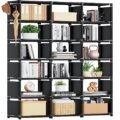


Keep up the fantastic work!